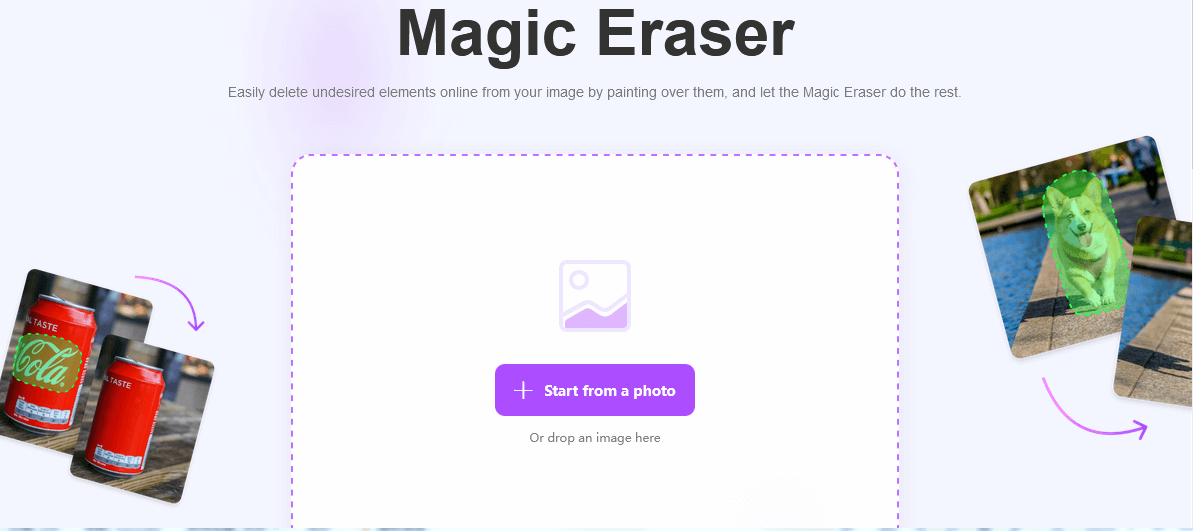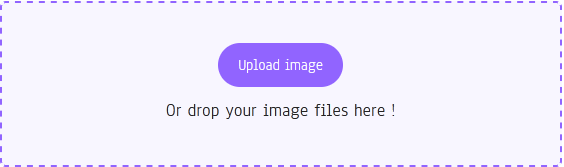You must have heard all the hype about Magic Eraser AI. With this tool, your images can be enhanced like a magical wand. It sounds like magic to remove unsightly objects or imperfections from your photos with a few clicks.
This tool gives you an intuitive interface and state-of-the-art technology. This clever technology has completely changed the way we edit photos, thus enabling us to produce results of industry-standard quality more quickly and easily. Let’s explore the magical realm of Magic Eraser AI and learn the best practices and tips.
Why There’s a Growing Interest in AI Magic Erasers
There has never been a greater need for rapid, effective, and high-quality image editing software in a world where everyone is taking pictures and producing content. The ideal solution was provided by AI Magic Erasers, which have strong editing features without a demanding learning curve. But how precisely do they function? Let’s explore the fascinating realm of AI-powered magic erasers.
Workings of AI Magic Erasers
Uploading the Image
The first thing to do is to submit the image you wish to edit. The majority of AI Magic Erasers support many file formats hence working with different images is made simple.
Finding Backgrounds and Objects
The AI starts to operate as soon as the image is uploaded. It scans the image to recognize the backdrop and objects in the picture. To comprehend the structure of the image, the AI must perform intricate calculations while analyzing several facets of the picture.
Eliminating Unwanted Components
You can choose which objects to eliminate after the AI has identified them. After that, the AI removes these components and blends the surrounding pixels to guarantee a realistic appearance. The undesirable portions simply disappear—it’s like magic!
Refinement and Improvement of the Image
After completing the main editing, you can further enhance the picture. To get the desired effect, this can entail adding filters, boosting the contrast, or modifying the colors. To assist you in perfecting the photograph, the AI makes recommendations and automated edits.
How to Access Magic Eraser AI
Setup Your Account
You must first create an account. Visit the Magic Eraser AI website to register. Simply enter your email address, set a password, and you’re in. It’s that simple. A verification email may arrive, so be sure to check your inbox.
Download the Application
Now that your account has been created, you need to download the software. Magic Eraser AI is capable of running on Linux, macOS, and Windows operating systems. Simply download the installer, launch it, and follow the prompts on the screen. Simple!You can also see Step by Step Guide for How to Use the Magic Eraser AI Online .
Comprehending the Interface
Overview of the Main Dashboard
All of the magic happens on the main dashboard. It is a workspace where you can examine your image, there are panels for layers and properties and a toolbar with several options. You need to spend a moment to get acquainted with the layout.
Important Tools and Resources
The features of Magic Eraser AI are many. Here are some important ones:
User-Friendliness: An AI Magic Eraser doesn’t require you to be a tech expert to use it. This software has been created with ease of use in mind; they have simple, easy-to-use interfaces and processes that are suitable for all users.
Accuracy and Precision: AI Magic Erasers have amazing accuracy. They can identify and eliminate even the tiniest details, leaving no trace in their wake. It is difficult to attain this degree of accuracy with manual editing.
Undo/Redo: You can easily undo an error when you make a mistake.
Speed and Accuracy: AI Magic Erasers save a lot of money, and time is money. It now takes minutes, if not seconds, to complete tasks that once took hours. Professionals who need to process a lot of photographs would especially benefit from this speed.
Brush Tool: For finer adjustments.
Layers Panel: Control each layer of your picture independently.
Magic Eraser Tool: The main attraction is the Magic Eraser Tool. Choose this tool to help you delete certain areas of your picture.here is the Ultimate Guide to Free Magic Eraser AI Tools .
Getting Your Picture Ready
Choosing the Right Image
Select the appropriate image before you do any editing. Since high-resolution photographs give the AI more information to work with, you should use them more. Your image may not look too good if it is too small or poor quality.
Simple Advice for Image Preparation:
Ensure that your photo is sharp and well-lit. A fuzzy shot can confuse the AI, so steer clear of these. Before importing the image into Magic Eraser AI, you can, if necessary, alter the brightness and contrast using simple photo editing tools.
The Magic Eraser Tool
The exciting part is about to begin! After selecting the Magic Eraser Tool, click on the part you wish to erase. To seamlessly fill in the blank, the AI will assess its surroundings and make an intelligent guess. For more accuracy, you can change the size of the eraser tool.
Perfecting Your Selection
Occasionally, the AI may want some assistance. To refine your choices, use the brush tool. For more intricate work, you can enlarge the image and change the brush size as necessary.
Keyboard Shortcuts: Use Them for Efficiency
Using keyboard shortcuts will help you work more quickly. Typical shortcuts consist of:
- D to select the Eraser Tool.
- Ctrl+Z to undo
- Ctrl+Y to redo
- B to Select the Brush Tool
Saving and Exporting Your Image
Select the Appropriate Format
It’s time to save your work after you’re satisfied with your edits. Select a format based on what you need. PNG is the best format for photos that need to be transparent, whereas JPEG is excellent for most uses.
Save Your Edited Image
Save your work regularly so you don’t lose any steps. Additionally, the software allows you to export your image in several other formats. To export, simply click the button, select the format you want, and you’re done.
Common Errors to Steer Clear of
Excessive Erasing
With the eraser tool, it’s easy to overuse it. As always, less is usually more. Take your time and go over your work as often as possible because over-erasing might make your image look strange.
Disregarding Quality and Resolution
The key here is high resolution. Use the best quality image you have available at all times. Your editing may be less successful if the photos have lower resolution due to pixelation and loss of detail.
Troubleshooting and Fixing Common Problems
If problems arise, be calm. Typical issues include software that runs slowly or AI that cannot identify the proper area to erase. For troubleshooting advice, see the software’s support page or get in touch with customer service.
Getting Help
Magic Eraser AI has a strong help desk. You can get the support you need via their customer service, help center, or forums. Never be afraid to ask for help if you need it.
Practical Uses for Online Magic Eraser AI
Improving Individual Photos
Magic Eraser AI isn’t limited to experts. Anyone can use it to improve their photos by cropping out photobombers, tidying up cluttered backdrops, or simply making their pictures appear crisper and more professional.
Expert Use Cases
Magic Eraser AI is a game-changer for experts. It can help designers, photographers, and marketers to create high-quality photographs more quickly, and save time on time-consuming editing.
Crafting Posts That Catch the Eye
In this era of TikTok and Instagram, visually captivating content is paramount. Social media influencers and content producers can swiftly edit their images with AI Magic Erasers, which helps them keep a professional and appealing online profile. Now you can make eye-catching, attention-grabbing posts with Magic Eraser AI. This tool makes your photographs stand out on Facebook, Twitter, and Instagram.
Online Shopping
Good photos are essential for e-commerce sites. By eliminating distractions and improving the overall appearance, AI Magic Erasers assist in producing crisp, polished product images that can increase consumer engagement and sales.
Image Optimization for Various Platforms
Requirements vary throughout different platforms. Regardless of where you upload your photos, Magic Eraser AI can help you optimize them for every platform and make sure they look great.
Magic Eraser AI’s Benefits and Drawbacks
Each tool has advantages and disadvantages. The main advantages of Magic Eraser AI are its strength and simplicity of use. However, it might not have as many cutting-edge capabilities as many high-end photo editing programs.
How it compares to other competitors
Magic Eraser AI is unique among other tools because of its powerful AI-driven erasing features and easy-to-use interface. It’s a great addition to the toolkit of any picture editor, though advanced users may find that it cannot replace programs like Photoshop.
Difficult Visuals and Restraints
AI Magic Erasers are efficient, but they’re not perfect. It can be difficult to handle complex images with overlapping elements or minute details. In such cases, the AI might not be able to completely remove things, thus necessitating human intervention.
Reliance on Image Quality
The output of Magic Erasers is impacted by the quality of the image supplied. Images with poor quality or blurriness may result in less precise editing. It’s crucial to start with high-quality images to achieve the best results.
User Reviews
Don’t only believe what I say. Users across the globe have narrated their experience with this amazing tool and the response has been overwhelming. Many emphasize how it has made editing easier and delivered amazing outcomes.
With Magic Eraser AI, people like sharing their success stories. The feedback is awesome, with users praising it for anything from professional use to meeting deadlines to hobbyist photographers using it to edit their vacation images.
One user showed how they eliminated an unwanted photobomber from the backdrop of an otherwise flawless wedding shot. Another designer shared how the tool improved their productivity and made their work much faster and easier,here you can find more Interviews with Professional Photographers
The Science of AI Magic Erasers
Neural Networks and Machine Learning
Machine learning is a branch of artificial intelligence that lets computers analyze data and draw conclusions. It is the foundation of AI Magic Erasers. An important part is played by neural networks, which are made to function like the human brain. To comprehend various aspects such as colors, textures, and edges, they have to process and analyze images.
What Algorithms Do
The instructions that direct the AI on what steps to take are called algorithms. These algorithms, in the case of AI Magic Erasers, are trained using an enormous image database. They acquire the ability to distinguish between backgrounds and objects, which enables the AI to precisely recognize and eliminate undesired aspects while maintaining the integrity of the remaining portion of the image.
Conclusion
Magic Eraser AI is revolutionizing the field of photo editing. It is more than just a tool. This program can help you, regardless of whether you’re an expert trying to optimize your editing process or a casual user trying to enhance your images. Its numerous features, strong AI capabilities, and easy-to-use interface make it an indispensable tool for every picture editor.
Like anything else practice is key to becoming proficient with Magic Eraser AI. Never be scared to try out various tools and settings to see what suits your photos best. You can easily produce exceptional, faultless photographs with a little perseverance and ingenuity.
Frequently Asked Questions
- Does Magic Eraser AI function with every kind of image?
Yes, Magic Eraser AI is made to work with a variety of picture formats, including TIFF, JPEG, and PNG. Nonetheless, using high-resolution photos is advised to get the best result.
- Is it free to use Magic Eraser AI?
Basic functions are available in a free version of Magic Eraser AI. You may want to think about signing up for their premium plan, which comes with extra features and advantages if you want access to more sophisticated tools and capabilities.
- How does the AI in Magic Eraser deal with intricate backgrounds?
Magic Eraser AI functions with sophisticated algorithms that enable it to efficiently manage intricate backgrounds. Although it might not be ideal in every circumstance, the brush tool enables accurate manual adjustments to guarantee a smooth finish.