AI vs. Manual Photo Editing Which is better for Removing Unwanted Objects?
In the realm of digital photography, the ability to seamlessly remove unwanted objects from images is a coveted skill. Whether it’s a stray tourist photo bombing your perfect vacation shot or an unsightly power line marring a breathtaking landscape, these intrusions can significantly detract from the overall impact of a photograph. Traditionally, the task of removing unwanted objects fell to skilled graphic designers wielding sophisticated software like Photoshop. However, the advent of artificial intelligence (AI) has introduced a new contender to the arena, offering automated solutions that promise speed and efficiency.
This article delves into the comparative advantages and disadvantages of AI-powered tools versus manual editing by professional designers, exploring their respective strengths and weaknesses in the context of object removal.

AI-Powered Object Removal: The Rise of the Machines
AI-powered photo editing tools have revolutionized the way we approach object removal. These tools leverage sophisticated algorithms to analyze images, identify unwanted elements, and intelligently fill in the gaps left behind, often with remarkable accuracy. Some of the key advantages of using AI for object removal include:
- Speed and Efficiency: AI algorithms can process images and remove objects in a fraction of the time it would take a human editor. This is particularly beneficial when dealing with a large volume of photos or tight deadlines.
- Ease of Use: Many AI-powered tools are designed with user-friendliness in mind, offering simple interfaces and intuitive controls that require minimal technical expertise. This makes them accessible to a wider audience, including amateur photographers and casual users.
- Cost-Effectiveness: Compared to hiring a professional photo editor, AI tools can be a more budget-friendly option, especially for one-off projects or occasional use and many AI tools offer free trials or affordable subscription plans.
- Consistency: AI algorithms apply the same set of rules and criteria to every image, ensuring consistent results across a batch of photos. This can be particularly useful for maintaining a uniform aesthetic in a photo series or portfolio.
Manual Photo Editing: The Human Touch
Despite the impressive capabilities of AI, manual photo editing by skilled professionals remains a highly valued approach, particularly for complex or nuanced object removal tasks. Some of the key advantages of manual editing include:
- Precision and Accuracy: Experienced photo editors possess a keen eye for detail and a deep understanding of image composition. They can meticulously remove unwanted objects while preserving the integrity of the surrounding elements, ensuring a natural and seamless result.
- Creative Control: Manual editing allows for greater creative control over the final image. Editors can make subtle adjustments to lighting, color, and texture to ensure the removed object blends seamlessly with its surroundings.
- Adaptability: Human editors can adapt their techniques to a wide range of scenarios, from simple object removal to complex image manipulation. They can handle challenging situations that may stump AI algorithms, such as removing objects that are partially obscured or intertwined with other elements.
- Contextual Awareness: Skilled editors possess a contextual understanding of the image, allowing them to make informed decisions about how to best remove an object while preserving the overall message and intent of the photograph.

AI vs. Manual Editing: A Head-to-Head Comparison
To better understand the strengths and weaknesses of each approach, let’s compare AI and manual editing across several key criteria:
| Feature | AI-Powered Tools | Manual Editing |
| Speed | Very fast | Slower |
| Ease of Use | Generally easy to use | Requires technical expertise |
| Cost | More affordable | More expensive |
| Accuracy | Can be accurate for simple tasks | Highly accurate |
| Precision | May struggle with complex scenarios | High precision |
| Creative Control | Limited | High level of control |
| Adaptability | Less adaptable to challenging situations | Highly adaptable |
| Contextual Awareness | Limited | High level of awareness |
When to Use AI for Object Removal
AI-powered object removal tools are best suited for:
- Simple object removal tasks: Removing isolated objects against a relatively uniform background.
- Batch processing: Quickly removing similar objects from a large number of photos.
- Time-sensitive projects: When turnaround time is a critical factor.
- Budget-conscious projects: When cost is a major consideration.
When to Use Manual Editing for Object Removal
Manual photo editing is preferable for:
- Complex object removal: Removing objects that are partially obscured, intertwined with other elements, or require intricate adjustments.
- High-stakes projects: When image quality and accuracy are paramount, such as professional photography or advertising campaigns.
- Creative projects: When artistic vision and nuanced adjustments are essential.
- Projects requiring contextual awareness: When the removal of an object needs to be carefully considered in relation to the overall message and intent of the image.
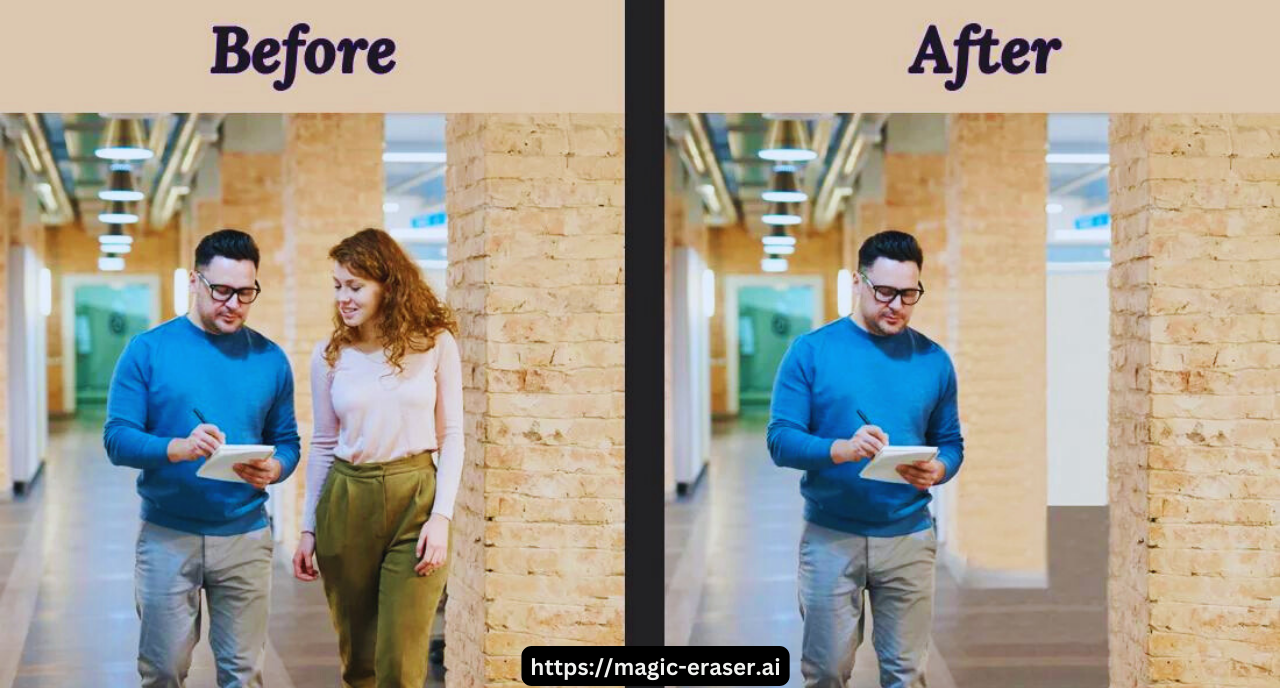
The Future of Object Removal: A Collaborative Approach
While AI and manual editing each have their own merits, the future of object removal likely lies in a collaborative approach. AI tools can serve as a valuable starting point, automating the initial removal process and providing a solid foundation for further refinement. Skilled photo editors can then build upon this foundation, applying their expertise to fine-tune the results, ensuring optimal accuracy, precision, and artistic integrity.
Conclusion
The choice between AI and manual photo editing for object removal ultimately depends on the specific needs and priorities of the project. AI tools offer speed, efficiency, and affordability, making them a viable option for many everyday tasks.
However, for complex or nuanced object removal, the human touch of a skilled photo editor remains invaluable. By understanding the strengths and limitations of each approach, photographers and editors can leverage the power of both AI and human expertise to achieve the best possible results.
FAQs
- What types of objects are difficult for AI to remove, and why?
AI struggles most with objects that are:
- Complex or intricately intertwined with the background: If an object blends with its surroundings or has fine details that are hard to distinguish, AI might have trouble accurately identifying its edges and removing it cleanly. Think of a tree with branches against a similarly colored sky, or a lace curtain in front of a patterned wall.
- Partially obscured or transparent: Objects that are not fully visible or have see-through elements (like glass or smoke) can confuse AI algorithms, as they may not be able to accurately reconstruct the hidden parts of the image.
- Requiring contextual understanding: Sometimes, removing an object requires an understanding of the image’s overall meaning and composition. AI might remove an object that is actually important to the scene, or it might fill in the gap in a way that looks unnatural or illogical. For example, removing a person leaning against a railing might require the AI to understand that the railing needs to remain supported.
- Is AI photo editing going to replace human photo editors?
While AI photo editing is rapidly advancing, it’s unlikely to completely replace human photo editors in the near future. AI excels at speed and efficiency for simple tasks, making it a valuable tool for automating basic edits and freeing up human editors for more creative and complex work.
The human eye and an editor’s experience are still crucial for:
- Ensuring high quality and accuracy in challenging situations
- Making artistic judgments and nuanced adjustments
- Understanding the context and intent of an image
The future likely lies in a collaborative approach where AI and humans work together, leveraging the strengths of both.
- What are some of the best AI photo editing tools available for object removal?
There are many great AI photo editing tools available, each with its own strengths and weaknesses. Some popular options include:
- Adobe Photoshop’s Content-Aware Fill: A powerful tool integrated into Photoshop that uses AI to intelligently fill in selected areas.
- Luminar AI: A user-friendly photo editor with a dedicated “Erase” tool for removing unwanted objects.
- Topaz Photo AI: A suite of AI-powered tools including one specifically for object removal that excels at preserving image details.
- Cleanup.pictures: A free online tool that allows you to quickly remove objects from images with impressive accuracy.
- Picsart: A versatile mobile app with an object removal tool that is easy to use on the go.
