Top Free AI Tools for Removing Objects from Photos
The digital magic of today’s technology is nothing short of spellbinding, especially when you can ai remove object online free. Imagine a car photobombing your vacation pic, an ex lingering in a group shot, or a pesky sign ruining the perfect landscape. No need to stress, because tech has your back.

1. Magic Eraser
Kicking off this sorcery show is Magic Eraser. This tool sounds like it’s straight out of Hogwarts. It works exactly as advertised: pick, click, and poof—object gone! Super handy for folks tethered to perfection yet flying on a shoestring budget. The user interface is straightforward, making tricky stuff feel like child’s play.
2. Cleanup.Pictures
Another fun one is Cleanup.Pictures. This online gem removes unwanted elements from your photos in a jiffy. Already got that picture-perfect shot? These minor tweaks make them even better. It’s simple and snappy—who needs complicated software when you’ve got Cleanup.Pictures?
3. Inpaint
Inpaint is your go-to for all those photo-bombing nuisances. It also fixes old photos, erasing scratches and creases like a digital eraser from the heavens. No downloads needed. Faster than you can say ‘abracadabra,’ those defects disappear!
4. Snapseed
Google joins the party with Snapseed. Not just an app for filters, Snapseed’s ‘Healing’ tool sweeps away those unwanted bits effortlessly. Drop a mark on what shouldn’t be there, and it’s instantly blended into oblivion. Whether on Android or iPhone, you have an editor’s toolkit in your pocket.
5. Pixlr
Ah, Pixlr! A versatile tool for both newbies and seasoned photo-tweakers. Its “Spot Heal” tool is a fan fave. Delete those blotches and blemishes at the click of the mouse. Nothing cumbersome here—just quick, effective, professional-grade edits.
Here’s the thing: nobody’s got time to fiddle with intricate software. Time’s too precious for that. The tools listed here offer ease without sacrificing power. Whether sprucing up memories or saving a special photo, these free options bring a lot to the table.
6. Fotor
Fotor’s like that reliable friend who always comes through. One tool, many functions. Removing objects? No sweat. But wait, there’s more! Filters, effects, collages—you name it, Fotor’s got it. Its versatility makes it a true gem.
7. TouchRetouch
TouchRetouch does exactly what the name clued you into: touch and retouch. Easy-peasy. Spare yourself the agony of harsh lines and artifacts left behind by lesser tools. Give it a whirl, see the difference.
Now let’s sprinkle some extra ideas into this mix:
Common Missteps While Using AI Tools
– Over-editing: Less is often more. Don’t make your photo look like a digital chimera.
– Ignoring Backgrounds: Ensure the area looks natural post-edit. Nobody likes a wonky sky or lopsided building.
– Poor Selection: Be precise about what you’re removing.
Tips for Best Results
– High-Quality Photos: Starting with a good quality photo helps. High resolution means finer edits.
– Play Around: Don’t hesitate to experiment. Shift perspectives, explore different tools.

While we’re on the subject, let’s throw in some humor. Remember that one time Uncle Bob decided to sunbathe smack in the middle of your serene beach shot? Yeah, these tools can help with that. Or how about the cat photo where Mr. Whiskers has a lampshade on his head? Poof—lampshade be gone!
How to Choose the Best Free AI Object Remover for Your Needs
Ever surfed the web thinking, “There must be a better way to remove unwanted objects from my photos?” Guess what? There is! And let me clue you in on a little secret: ai remove object online free is the magic phrase that will change the way you edit photos forever. But with so many options out there, how do you pick the best one? Let’s dive into the nitty-gritty.
First off, try a bunch of them. Don’t just settle for the first one you click. Each tool has its quirks, and some may fit your needs better than others. By giving multiple platforms a whirl, you’ll quickly find the Houdini of object removal.
Now, before you embark on your digital cleanse, remember that not all of these AI tools are created equal. Some are faster, while others offer better quality. Think about what you’re aiming for. Are you editing holiday snaps or professional shots? A quick experiment on a few photos can help you gauge the perfect blend of speed and quality.
A key factor is the user interface. No one wants to fumble around like a bull in a china shop. A clean, intuitive UI makes the world of difference. You want simplicity, not a labyrinth. If you find yourself wrestling with the tool more than using it, it’s time to move on.
Let’s talk resolution. High resolution images need a capable tool. Otherwise, you’re left with blotchy patches where your ex-boyfriend used to be. Check if your chosen tool retains the quality of the photo post-edit. Pixel-perfect is the goal!
Another important point is the learning curve. Some tools are plug-and-play, while others require a mini-degree in software engineering. If you have some Photoshop skills, you might enjoy more complex tools. For others, the simpler, the better. Another bonus of straightforward tools is that they usually come with cool features like drag-and-drop functionality.
Cost is another biggie. While we’re eyeing free tools, some might have in-app purchases or premium versions. Look for one that doesn’t hold back crucial features behind a paywall. You want the whole shebang for zilch, right?
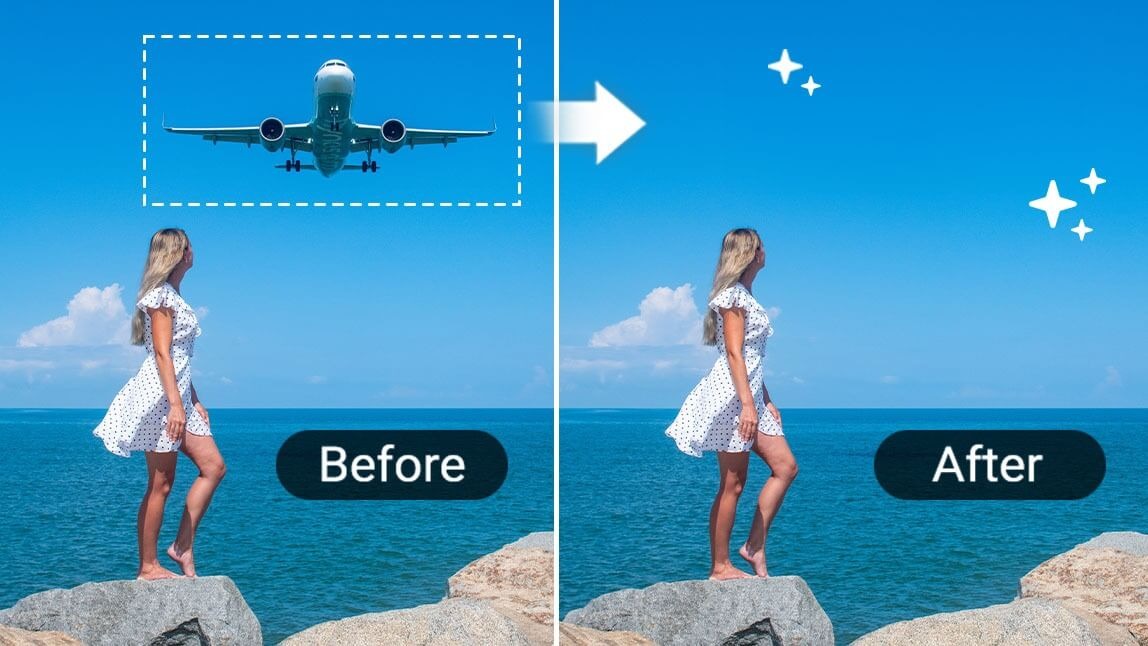
Let’s not forget about the community aspect. Some of these tools boast forums or support groups where you can swap tips and tricks with fellow users. It’s like having a safety net to catch you if you trip. If a tool has a vibrant user community, it’s likely already ironed out many issues.
Another often overlooked aspect is the compatibility across devices. You’ll want a tool that can straddle both PC and mobile, seamlessly blending into whichever device you’re using. No one wants to jump through hoops just to erase a photobomber.
User reviews are goldmines. Real people, real opinions. You can find out if a tool delivers on its promises or if the ad just sugarcoats it. Scan the feedback to detect patterns. If everyone’s grumbling about the same thing, steer clear. On the flip side, glowing reports are a good sign.
Customer support is your unsung hero in many cases. If you’re knee-deep in a project and hit a snag, prompt customer support can be a lifesaver. Check if the tool offers email, chat, or even phone support.
