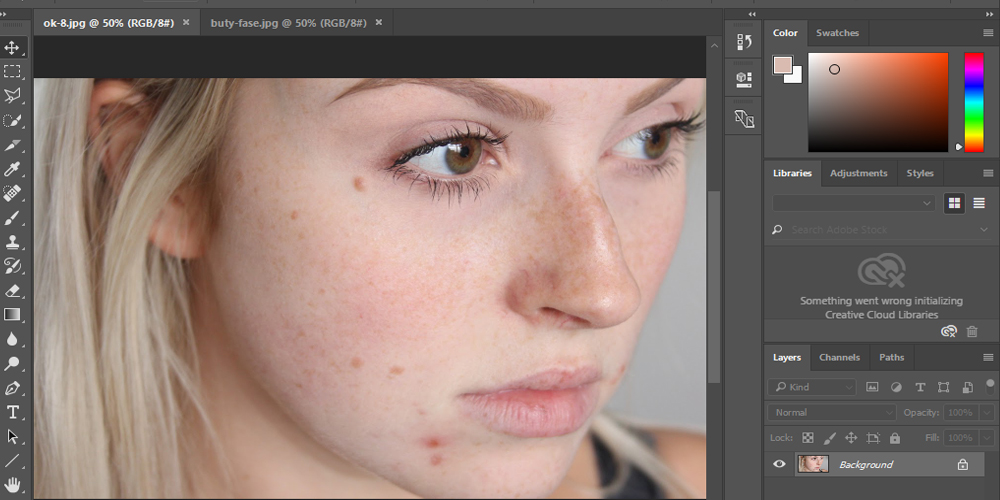In the age of digital photography, achieving perfect photos is no longer a challenge, thanks to the advancement of Artificial Intelligence (AI). AI-powered tools have revolutionized the way we edit and enhance images, making it easier to face blemishes, magic remover tools, and imperfections with just a few clicks. We will delve into the best AI techniques and tools available to help you achieve flawless photo editing effortlessly.
This technology not only saves time but also enhances accuracy and consistency in photo retouching. We’ll explore how to remove blemishes from photos using AI, delve into the best AI tools available, and provide step-by-step use the magic eraser instructions for achieving professional-quality results.
Understanding AI in Photo Editing
AI has transformed the field of photo editing by automating complex processes that previously required manual intervention. The primary benefit of AI in photo editing is its ability to recognize and enhance various elements within an image, such as removing blemishes, correcting colors, and enhancing details. With the power of machine learning, these tools continuously improve their performance, providing more accurate and natural-looking results.

Types of Remove Blemishes from Photos
Blemishes in photos can vary widely, each requiring different techniques for effective removal. Here are a few normal kinds of blemishes:
- Acne and Pimples: Small, red, and inflamed spots that can be quite prominent in removing acne from photos.
- Scars: Marks left on the skin after a wound has healed are often darker or lighter than the surrounding skin.
- Dark Spots and Hyperpigmentation: Areas of skin that appear darker due to excess melanin production.
- Wrinkles: Lines and folds in the skin that become more noticeable with age.
Causes of Photos With AI Blemish Remover Photo Editor
Blemishes in photos can result from various factors, including:
- Skin Conditions: Acne, eczema, and other skin conditions can cause visible blemishes.
- Aging: Wrinkles and age spots become more prominent over time.
- Sun Exposure: Prolonged exposure to the sun can lead to dark spots and hyperpigmentation.
- Lifestyle Factors: Diet, stress, and lack of sleep can contribute to skin issues.
Common Challenges in Blemish Removal
Removing blemishes can be challenging due to:
- Complex Skin Tones: Ensuring natural-looking results across different skin tones.
- Texture Matching: Maintaining the skin’s natural texture after removing blemishes.
- Lighting Conditions: Variations in lighting can affect how blemishes appear and are corrected.
Top AI Tools for Removing Blemishes
1. Adobe Photoshop
Adobe Photoshop is a household name in photo editing, and its AI-powered features, such as Content-Aware Fill and Spot Healing Brush, make it an excellent choice for removing blemishes. These tools intelligently analyze the surrounding pixels to fill in the imperfections, resulting in a seamless finish. Photoshop’s AI capabilities allow for precise edits, ensuring that the final image looks natural and polished.
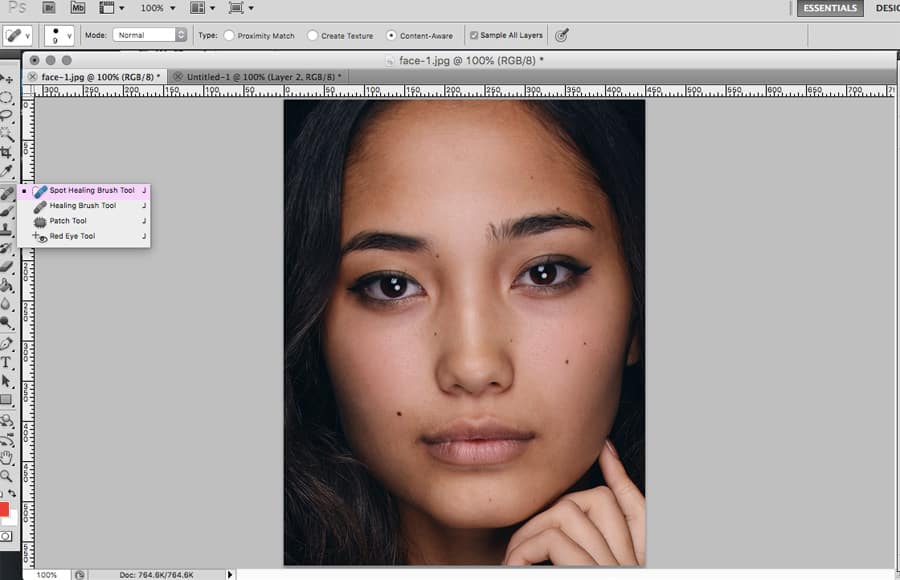
2. Luminar AI
Luminar AI stands out for its user-friendly interface and powerful AI-driven features. The AI Skin Enhancer and AI Portrait Enhancer are specifically designed to address common skin issues such as blemishes, wrinkles, and uneven skin tones. By leveraging AI algorithms, Luminar AI can quickly identify and correct these imperfections, providing a smooth and flawless appearance.
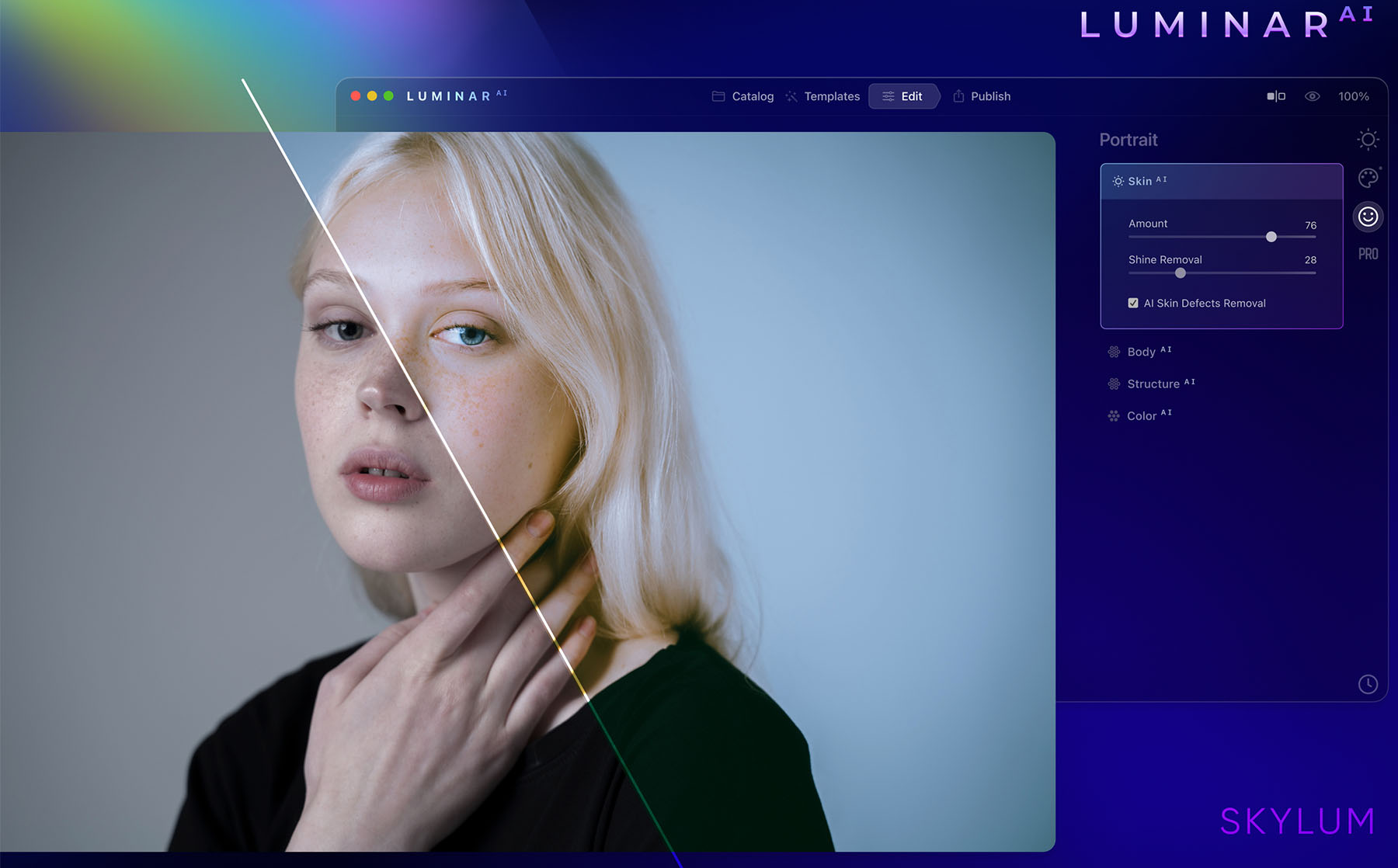
3. Fotor
Fotor is a versatile online photo editor that offers an array of AI tools to enhance your images. The Blemish Remover is a powerful feature that is particularly effective in identifying and eliminating skin imperfections. Fotor’s AI technology ensures that the edits blend seamlessly with the rest of the image, maintaining a natural look.
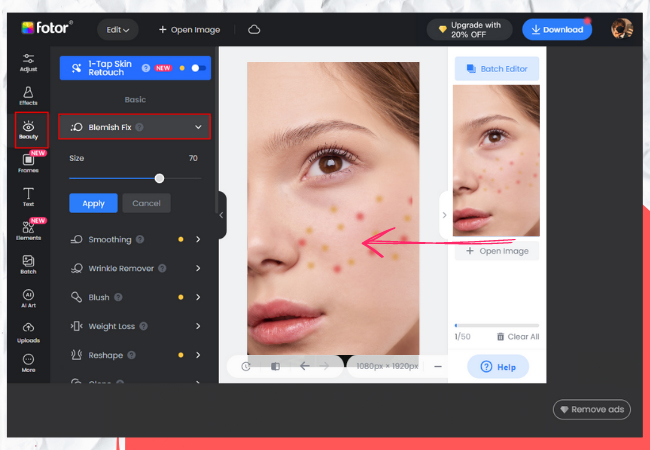
4.Snapseed
Snapseed, developed by Google, is a powerful mobile photo editing app that incorporates AI technology. Its Healing Tool allows users to blemish remover photos and other imperfections effortlessly. Snapseed’s AI-driven algorithms ensure that the edits are precise and blend seamlessly with the surrounding areas.
Step-by-Step Guide to Removing Blemishes with AI Tools
Step 1: Choose the Right AI Tool
Selecting the appropriate AI tool is crucial for achieving the best results. Consider factors like UI, accessible highlights, and similarity with your device. Popular choices include Adobe Photoshop, Luminar AI, Fotor, and Snapseed.
Step 2: Import Your Photo
Once you have chosen your preferred AI tool, import the photo you wish to edit. Most AI-powered photo editors support various file formats, ensuring compatibility with your images.
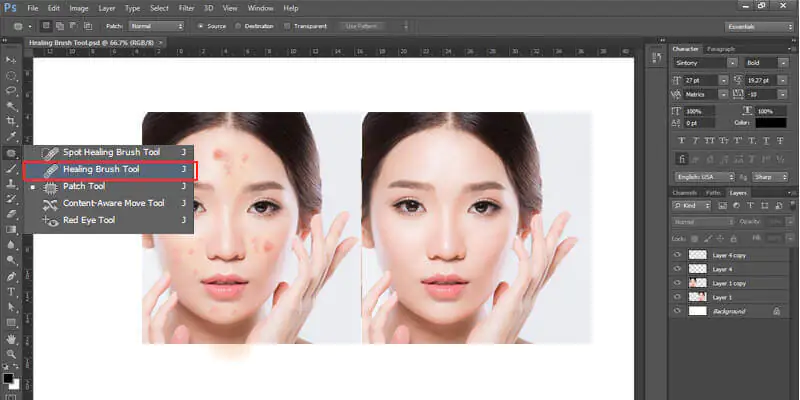
Step 3: Identify Blemishes
Use the AI tool’s blemish detection feature to identify imperfections in your photo. These tools utilize machine learning algorithms to pinpoint areas that require correction.
Step 4: Apply AI Blemish Removal
Activate the AI blemish removal tool and let the software do the work. The AI blemish remover will analyze the surrounding pixels and intelligently remove the blemishes, blending the edits seamlessly with the rest of the image.
Step 5: Fine-Tune the Edits
After the AI has removed the blemishes, you may need to make minor adjustments to achieve the desired look. Use the tool’s manual editing features to fine-tune the edits and ensure a natural appearance.
Step 6: Save and Export
Once you are satisfied with the edits, save the photo in your preferred format. Most AI tools offer various export options, allowing you to share your flawless photo on social media or use it for professional purposes.
Benefits of Using AI for Blemish Removal
- Time Efficiency: AI tools drastically cut down editing time, completing tasks in minutes instead of hours.
- Precision and Accuracy: AI ensures blemishes are removed precisely without compromising photo quality.
- Consistency: AI delivers uniform results across multiple images, maintaining high quality in every edit.
- Accessibility: User-friendly AI tools allow anyone to achieve professional-grade results, regardless of their technical expertise.
Challenges and Limitations of AI in Blemish Removal
Common Issues with AI Tools
- Over-Smoothing: AI tools can sometimes over-smooth the skin, resulting in an unnatural look.
- Inaccurate Detection: AI may occasionally miss blemishes or misidentify areas for correction.
Limitations of AI Technology
- Complex Edits: AI may struggle with complex edits that require a human touch.
- Learning Curve: While user-friendly, some tools may still have a learning curve for new users.
How to Overcome These Challenges
- Manual Adjustments: Use manual editing to fine-tune AI results.
- Training and Practice: Spend time learning the tools to maximize their potential.
Future of AI in Photo Editing
The future of AI in photo editing looks promising, with continuous advancements in machine learning and neural networks. We can anticipate the integration of AI with other technologies, such as augmented reality (AR) and virtual reality (VR), to create immersive photo editing experiences.
Tips for Best Results
- Pick the Right Tool: Various tools have various qualities. Experiment with a few to find the best one for your needs.
- Ensure High-Quality Images: The better the original photo, the better the results will be.
- Post-Editing Adjustments: Sometimes, minor tweaks after using AI can enhance the overall look of the photo.
Real-Life Examples
Seeing is believing. Here are some before and after examples that demonstrate the power of AI in removing blemishes:
- Before: A photo with visible acne and scars.
- After: The same photo, with a smooth, flawless complexion.
Potential Challenges and Solutions
While AI tools are powerful, they are not without their challenges:
- Over-Smoothing: Sometimes AI makes the skin look too smooth, resulting in an unnatural appearance. Adjust settings to avoid this.
- Missed Blemishes: Not all blemishes may be detected on the first pass. Multiple attempts might be necessary.
Expert Insights
Interviews with Professional Photo Editors
Professional photo editors share their insights on using AI tools:
- Editor 1: “AI has revolutionized our editing process. “We can now deliver high-quality results faster.”
- Editor 2: “The precision of AI tools is unmatched. It allows us to maintain the natural look of photos.”
Advice from AI Developers
AI developers provide tips for maximizing the potential of using AI to remove tools:
- “Always start with a high-resolution photo for the best results.”
- “”Utilize the apparatuses with some restraint to stay away from over-altering.””
Tips from Industry Experts
Industry experts offer advice on achieving professional-quality edits:
- “Pay attention to lighting and skin tone to ensure natural results.”
- “Use a combination of AI blemish remover and manual editing for the best outcome.”
Conclusion
AI has revolutionized the way we edit photos, making it easier than ever to remove blemishes and achieve flawless images. By leveraging powerful AI tools like Adobe Photoshop, Luminar AI, Fotor, and Snapseed, an AI blemish remover tool, anyone can enhance their photos with precision and efficiency. As AI technology continues to evolve, we can expect even more innovative solutions to emerge, further simplifying the photo editing process.
AI Blemish Remover FAQs
Q1: How accurate are AI tools in removing blemishes?
- AI tools are generally very accurate but may require some manual adjustments for the best results.
Q2: Can AI tools damage the original quality of the photo?
- Most AI tools are designed to preserve the original quality, but it’s always a good idea to save a copy of the original photo.
Q3: Are there free AI tools available for blemish removal?
- Yes, there are several free tools available, though they may offer fewer features compared to paid versions.
Q4: How do I choose the best AI tool for my needs?
- Consider your specific requirements, such as ease of use, available features, and cost. Experimenting with a few different tools can help you find the best fit.
Q5: What other photo editing tasks can AI handle?
- AI can enhance colors, adjust lighting, remove backgrounds, and even add artistic effects.