AI Photo Person Remover: Revolutionizing Image Editing
Editing photos can be both an art and a task. Sometimes, it’s just about removing an unwanted person who photobombed your perfect sunset picture. Enter the ai photo person remover—a game-changer that promises to simplify this process. But how does it stack up against traditional editing tools like Photoshop or Lightroom? Let’s delve into this exciting comparison.

Traditional editing tools are like Swiss Army knives of the photo editing world. They are packed with features but can often baffle the uninitiated. Take Photoshop, for instance. It’s a monster. You can tweak, twist, and transform images in a million ways. But there’s a catch—first, you need to learn how to use it. And let’s be honest, not everyone has the patience for a three-hour tutorial on YouTube.
Now, imagine wanting to remove a person from a photo. With Photoshop, you might use the clone tool or the content-aware fill. But these methods ask for precision. It’s like trying to carve a turkey with a scalpel—doable but overly complicated. Besides, if you mess up, you could end up with weird artifacts or ghostly remnants.
On the other hand, the magic eraser ai tool makes this job smoother. Using AI, it identifies and removes the person, filling in the background almost seamlessly. It’s quick, it’s snappy, and even your grandma could figure it out.
Let’s talk about time. Traditional tools often demand hours of your day for meticulous editing. Think about it—you spend half an hour just figuring out which brush size to use. With an AI tool, you take a quick snap, press a button, and bam—the intruder is gone. You can spend the saved time binge-watching your favorite show instead.
Of course, quality is a major concern. Photoshop offers unparalleled control. You can zoom in, pixel by pixel, making sure everything looks as real as possible. But remember, it requires skill. With the magic eraser ai tool, quality is impressive, even if it’s not 100% perfect. The algorithm keeps getting better, and for most casual users, it’s more than good enough. The difference might be like comparing a homemade pizza with a gourmet one. Both are delicious, but one takes significantly less effort.
When it comes to cost, traditional tools aren’t shy on your wallet. Adobe’s suite costs a pretty penny. It’s more like subscribing to a premium service—worth it if you’re going to use every single feature, but overkill for occasional editors. The magic eraser ai tool? Often cheaper or even free with limited features. You don’t have to sell an organ to use it.
Ease of use is another factor. Traditional tools come with a steep learning curve. It’s like trying to climb Mount Everest in flip-flops. AI tools, however, are designed with simplicity in mind. You don’t need a degree in graphic design to get decent results. It’s more like a gentle hike in your local park.
Security concerns do pop up, though. When using AI tools, especially online ones, you might worry about privacy. Will they store your photos? Can they be hacked? Traditional tools, installed on your device, offer more control in this regard. But for many, convenience often trumps these concerns.
Customization is where traditional tools shine brightly. They let you choose every little detail, down to the last pixel. It’s like customizing your own sandwich with infinite toppings. AI tools, while smart, offer less in terms of fine-tuning. But for quick edits, who needs all those bells and whistles?
AI Photo Person Remover: Delving into the Magic Behind This Game-Changing Tool
Ever been photo bombed by strangers at the perfect moment you thought was Insta-ready? Fear not, the magic eraser ai tool swoops in like a superhero, saving your snaps from unwanted guests. This tech isn’t about waving a magic wand, but it sure feels like one. So, how does it work? Buckle up; we’re going on a behind-the-scenes tour of this mind-blowing magic.

First off, AI-powered tools are a dime a dozen these days, but this one? It’s a whole other ball game. Imagine a crowded street photo, where an AI can just… erase people. Sounds like sorcery. But it’s more science than spells.
Neural Networks at Play
At the heart of AI magic is something called a neural network. Sounds brainy, right? Well, it is. Neural networks mimic how our brains work, making sense out of the pixels and patterns in the image. This is where the billion-dollar magic happens. Training these networks is akin to teaching a toddler to recognize objects, but instead of candies, the AI gets fueled by thousands, if not millions, of photos.
By feeding these networks lots of ‘before and after’ images, they learn what should stay and what should disappear. It’s like training a dog with treats, but instead of “sit” and “stay,” the commands are “remove” and “retain.” The more it learns, the smarter it gets, understanding subtleties in images.
Object Detection
The key to this magic trick? Object detection. The AI identifies the person to be removed. This detection is precise, making no bones about isolating the figure from the background. Remember the ‘Where’s Waldo?’ books? Imagine an AI that can spot Waldo in milliseconds, and then POOF—no more Waldo.
But the real hocus-pocus doesn’t stop there. Recognizing objects is just the first step.
Image Inpainting
After identifying and isolating the person, the tool doesn’t leave a gaping hole behind. Here steps in the wizardry called image inpainting. Think of it as an artist sketching the background that should’ve been there if the person wasn’t.
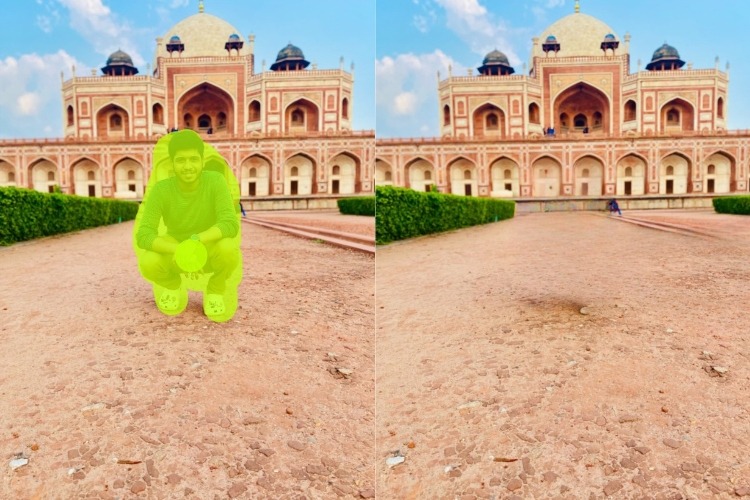
Inpainting means the AI fills in blanks left behind. Ah, the beauty! It uses what it knows about similar photos to paint the missing pieces. Evergreen trees? It’ll fill in some more leaves. A beach scene? Cue the sand and waves. The result is often so seamless, even Sherlock Holmes would struggle to detect tampering.
Handling Shadows and Lighting
Ever noticed how shadows add complexity (oops, let’s say convolution)? Removing a person isn’t tall walking. You need to also get rid of their shadow, adjust lighting differences, and smooth out textures. Yup, this AI does all that. Cool, right? It makes several small tweaks, which collectively ensure the scene looks untouched. Imagine it like peeling an onion—layer by layer—until you hold a flawless piece.
