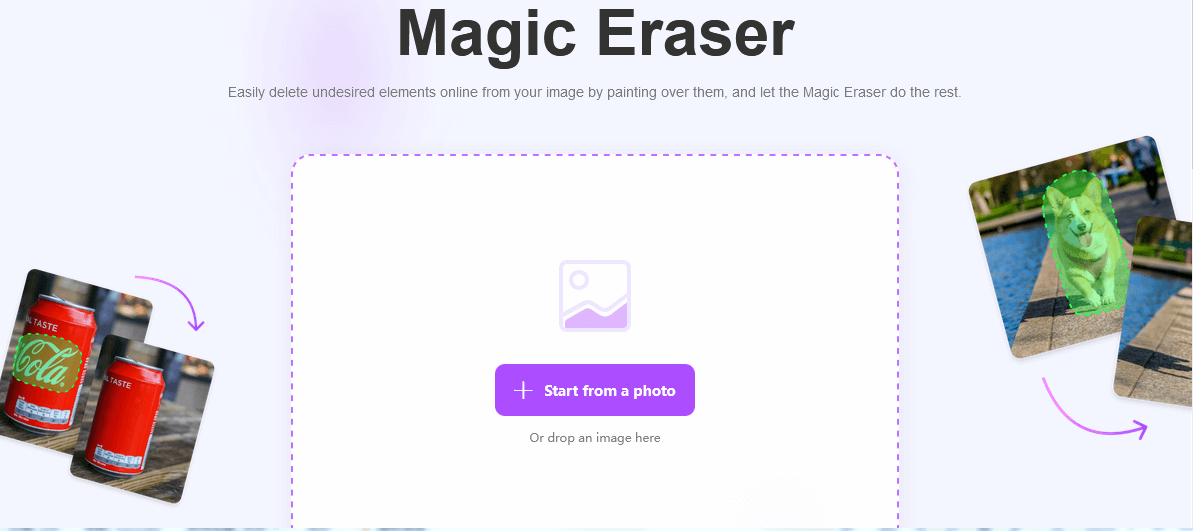AI-powered magic erasers have become incredibly popular for photo editing. They promise to remove unwanted objects, people, or blemishes from images with a few simple clicks. But how well do they really work? Let’s dive into what users are saying and explore if this tool is right for you.
Artificial intelligence has revolutionized many aspects of our daily lives, and photo editing is no exception. The AI Magic Eraser, a tool designed to simplify and enhance photo editing by automatically removing unwanted objects from images, has gained significant attention. To find out, we delved into real user reviews and feedback to provide a comprehensive analysis of the AI Magic Eraser. Here’s what we discovered.
Understanding AI Magic Erasers: The Basics
Before we jump into the reviews, it’s important to understand how these tools work. Unlike traditional eraser tools, AI magic erasers use artificial intelligence to analyze the image, identify the object you want to remove, and then intelligently fill in the background to make it look like the object was never there.
The Good Real User Reviews
- Simple and Effective: Many users praise the ease of use. As one reviewer put it, “I’m not a tech-savvy person, but the AI magic eraser was incredibly intuitive. I was able to remove a photo bomber from my vacation picture in seconds.” This sentiment is echoed by many who appreciate the tool’s ability to quickly and easily fix minor imperfections.
- Surprisingly Powerful: While magic erasers are often marketed for simple fixes, users have been impressed with their ability to tackle more complex edits. One photographer shared, “I was skeptical, but the AI eraser managed to remove a power line from a landscape photo without leaving any noticeable trace.” This suggests that the technology can go beyond simple fixes and handle more challenging scenarios.
- Time-Saver for Professionals: Professional photographers and editors have also found value in AI magic erasers. One reviewer stated,” This tool has come an essential part of my workflow. It saves me so much time when I need to remove distracting elements from my photos.” This highlights the tool’s potential to improve efficiency and productivity in professional settings.
Is the AI Magic Eraser Right for You?
The answer depends on your needs and expectations. If you’re looking for a quick and easy way to remove minor imperfections or unwanted elements from your photos, an AI magic eraser can be a great option. They are particularly well-suited for simple backgrounds and objects that are clearly defined.
However, if you frequently work with complex images or require precise editing, an AI magic eraser might not be the best tool for every situation. In those cases, traditional editing techniques or more advanced software might be necessary.

Choosing the Right AI Magic Eraser
The market is flooded with AI magic erasers, each with its own strengths and weaknesses. It’s important to do your research and choose a tool that aligns with your needs and budget. Some popular options include:
- Simplified Magic Eraser AI:Known for its ease of use and versatility.
- You Cam Enhance Magic Eraser Tool:Offers precision and control for more intricate edits.
- Google’s Magic Eraser:Available on Pixel phones, it’s a convenient option for quick fixes on mobile devices.

Customer Support and Updates
Customer support and regular updates are critical factors that contribute to the overall user experience. Users have generally reported positive experiences with the support team behind the AI Magic Eraser. Timely responses and helpful solutions to issues have been highlighted in several reviews.

review from Lisa
A review from Lisa, an avid user of the tool, mentions: “The customer support is fantastic. Their responsiveness in resolving my issues has consistently impressed me, ensuring a swift and satisfactory resolution every time. Plus, I love that the tool is always getting better with each update.”
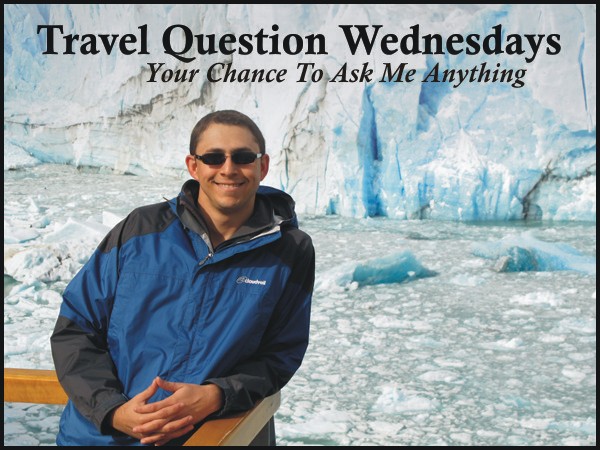
Review by Alex, a Travel Blogger
“As a travel blogger, the AI Magic Eraser is my go-to tool for photo edits. It effortlessly removes unwanted tourists or objects without affecting image quality. While it occasionally struggles with water reflections and detailed backgrounds, it’s still an indispensable, quick, and effective solution for my photo editing needs.”

Review by Rachel, an E-commerce Entrepreneur
The AI Magic Eraser is essential for my online store. Removing backgrounds from product photos used to be time-consuming and costly. Now, I do it myself quickly. It excels with simple backgrounds, though intricate details can be challenging. The premium version is worth it for the time and money saved.
Tips for Using AI Magic Erasers
To get the most out of your AI magic eraser, consider these tips:
- Start Simple:Begin with photos that have simple backgrounds and clearly defined objects you want to remove. This will help you get a sense for the tool and how it works.
- Use a Light Touch:When making selections, it’s better to err on the side of caution and select a slightly smaller area than you think you need. Your selection is never set in stone, feel free to refine it later.
- Experiment with Settings:Most AI magic erasers offer different settings and options. Experiment with them to find the ones that give you the best results for different types of edits.
- Don’t Be Afraid to Undo:If you’re not happy with the results of an edit, don’t hesitate to undo it and try again. It’s often easier to start over than to try to fix a bad edit.
- Combine with Other Tools:AI magic erasers are most effective when used in conjunction with other editing tools. For example, you might use a cloning tool to refine the edges of the erased area or adjust the colors and contrast to make the final image look more natural.
The Future of AI Magic Erasers
The technology behind AI magic erasers is constantly evolving. As AI models continue their rapid evolution, we stand on the precipice of a technological renaissance, where the boundaries of human ingenuity are pushed ever further, and the impossible becomes commonplace. These tools will likely become even easier to use, more powerful, and capable of handling even more complex editing tasks.
Conclusion
AI magic erasers are a valuable addition to any photo editor’s toolkit. While they are not a replacement for skill and experience, they can significantly speed up workflows and make photo editing more accessible to everyone. By understanding their strengths and limitations, you can harness their power to create stunning images with ease. So why not give them a try and see the magic for yourself?
FAQs
- What are the best free AI magic erasers available?
Several free AI magic eraser options are available online, including:
- Magic Eraser (Magic Studio):Offers a web-based tool and mobile apps for iOS and Android. Free tier has limits.
- In paint:A popular online tool with a simple interface. Basic functionality is free.
- Pictures:Another web-based tool known for its quick and easy object removal. Limited free usage.
- Can I use AI magic erasers on my phone?
Yes! Many AI magic eraser apps are designed specifically for mobile devices. Some popular options include:
- You Cam Perfect:Offers a Magic Eraser tool among its other editing features.
- Snap seed:A comprehensive photo editor with a Healing tool that can be used for similar purposes.
- Touch Retouch:Specifically designed for object removal and blemish correction on mobile.
- Do AI magic erasers work on videos?
Some AI magic eraser tools are starting to offer video editing capabilities, allowing you to remove unwanted objects from video clips. However, this is still a developing technology and the results may not always be perfect.