Do you get frustrated with random strangers or photobombers in your golden vacation clicks of life? Do you aim to represent professional looks and worry about how to remove some unwanted persons or objects from your pictures? Certainly, it doesn’t remain tough, especially in this age of digital photography. The interesting thing is that you don’t need advanced picture editing software.
This article will reveal a few interesting ways to clean up your pictures and at the end, you will be able to remove your undesired person, object or anything from your photos.
Below are some of the most popular and user-friendly options
-
InPaint
This tool is very famous and is known for its credibility. It is mainly designed to remove undesired objects from photos.
You need to visit its website https://www.theinpaint.com/; find the navigation bar; upload the pictures you want to edit; select the marker area to highlight the person or anything and then click the ‘Erase’ button to see the magic.

Once you have completed the process, the tool will take only a while and you will be able to download your desired results.
Using the InPaint tool, you have a choice to easily remove the person and make your clicks more memorable.
-
Fotor
This tool contains more advanced features and it is very user-friendly. Removing something from pictures, this tool works like magic.
All you need to do is visit its website https://www.fotor.com/; use its clone area of editing tool; navigate to the ‘beauty’ and select ‘Clone’ tool. This tool empowers you to copy pixels of specific parts of pictures.
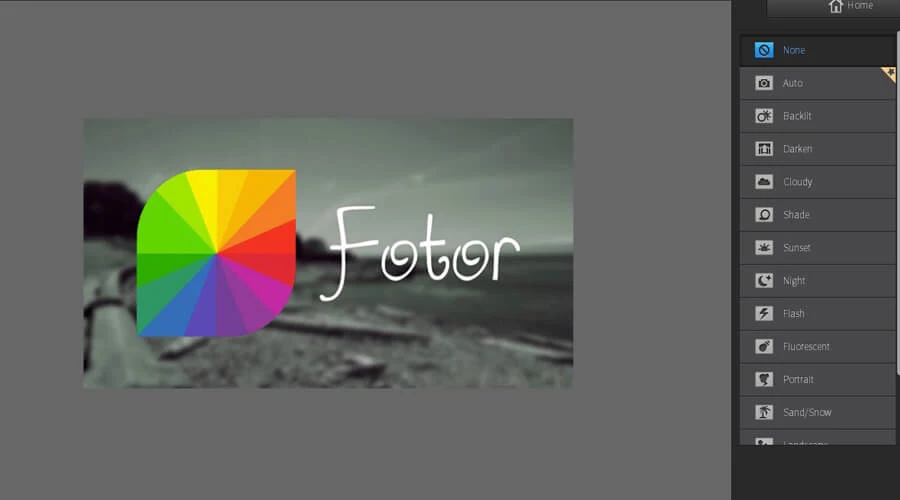
Similarly, you will upload your desired album; click to ‘Edit’ the picture you want to do.
Note: Please be very careful while using its ‘Clone Area’, because your minor mistake can make you feel that you have lost the quality of your picture.
-
Pixlr
This online tool doesn’t only provide options to remove anything from your pictures but also to create 3D designs.
You can visit its website here https://pixlr.com/; and navigate the ‘Launcher’. In the area of ‘Launcher’, you will see a few options to edit or create new pictures, you need to upload the photos you want to work on and find the ‘Healing Area’.
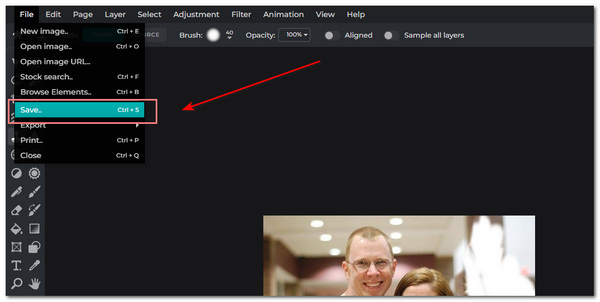
Selecting the ‘Healing Area’ from the bar, this tool will automatically clean up your uploaded pictures and remove your highlighted elements.
Now you need to save your edited pictures and download them accordingly.
-
GIMP
This powerful and advanced free photo editing tool cleans pictures as per one’s desires.
You can visit its website here https://www.gimp.org/ or simply download its app available for all devices.
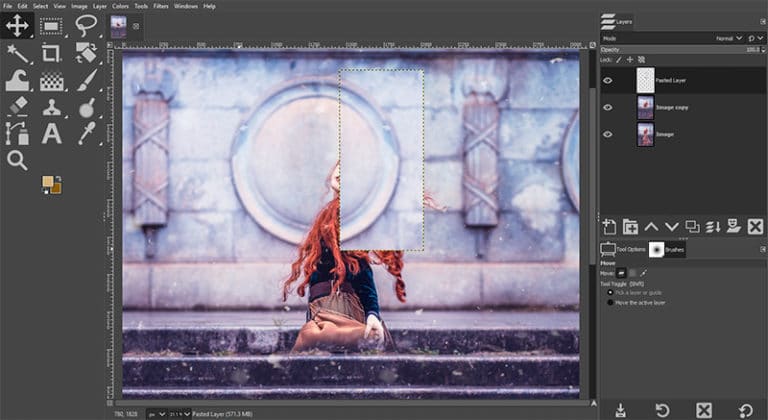
Once you have downloaded its app or visiting the website, you need to launch its functions; and navigate the ‘Clone Area’. You can find the ‘Clone Area’ by simply clicking “Ctrl+C”; it will open a preface which will allow you to upload your images and paint over the elements you want to remove.
While using its ‘Healing Button’ you can also decrease or increase the resolutions of your pictures.
Again, once you have completed the due process, now you need to fine-tune, save and download your desired results.
-
Pixelcut
It makes sure to eliminate distractions and make able your subject remain the focal point. If you’re a photographer or social media lover, its magic Eraser detects your highlighted areas and removes unwanted ones from your pictures.
![]()
It helps to preserve the purity and emotion of your special moments. By using its magic Eraser, you will enjoy full control over your clicks and you can craft creative customization.
Pixelcut reveals one of the best ease of use and effectiveness in removing undesired stuff.
Additionally, there are very useful mobile applications you can edit and remove unwanted stuff from your pictures, a few are as:
- Adobe Phtoshop Fix
- Snapseed
- TouchRetouch
- PicsArt
- PhotoDirector
These applications are available on iOS, and Android devices.
Conclusion
Whether you’re a professional photographer or an individual who always aims to represent the best part of creativity on social media platforms, these above-mentioned tools and applications offer several features for removing people from your pictures. It makes you more feasible with your subject and provides very useful and advanced techniques.
It is important to discuss here that while using these online tools, you must take care of high-resolution photos and show your best patience and precision.
These tools are incredible in their working functions, you need to perform your tasks very patiently and use areas carefully.
