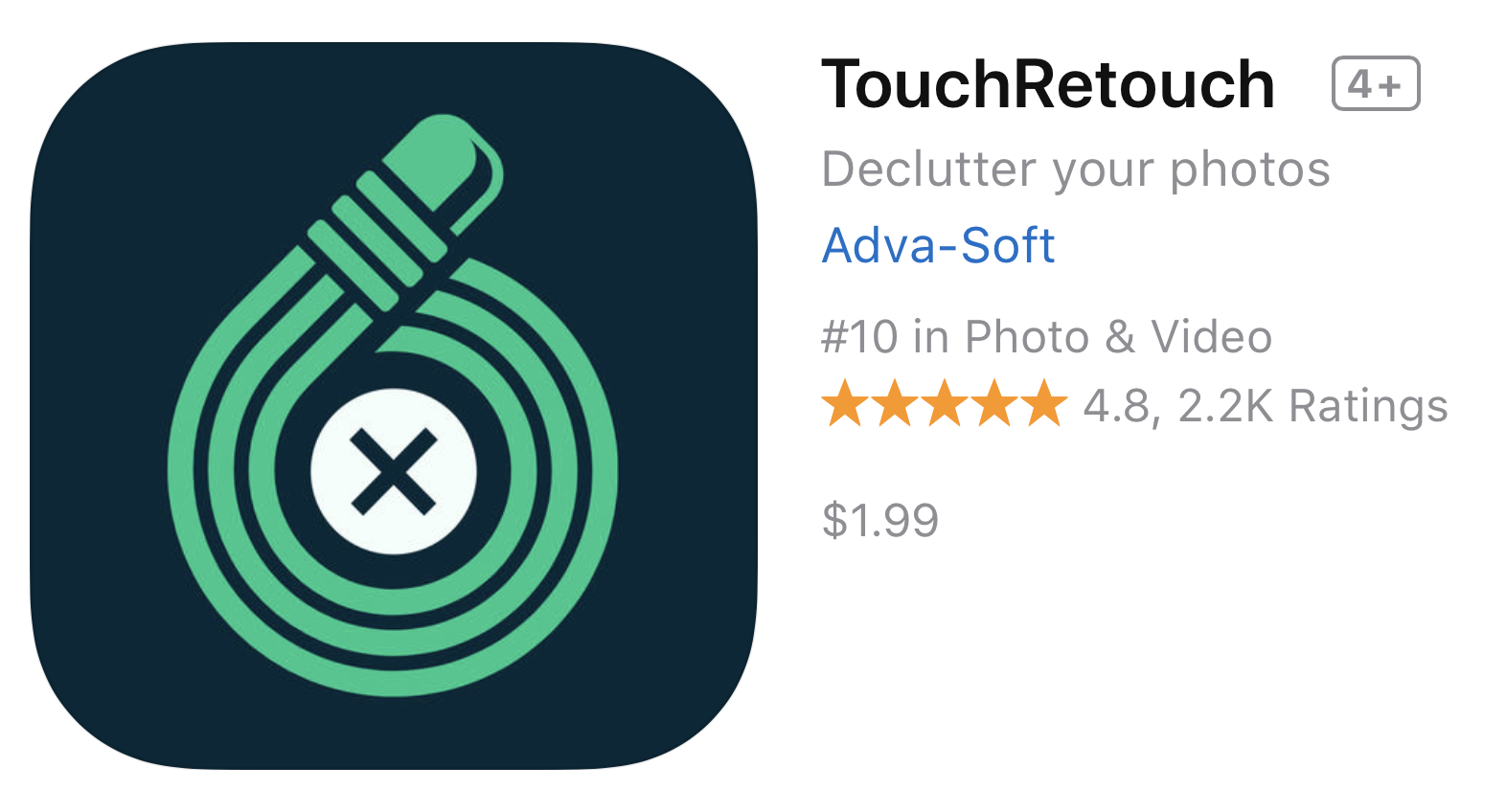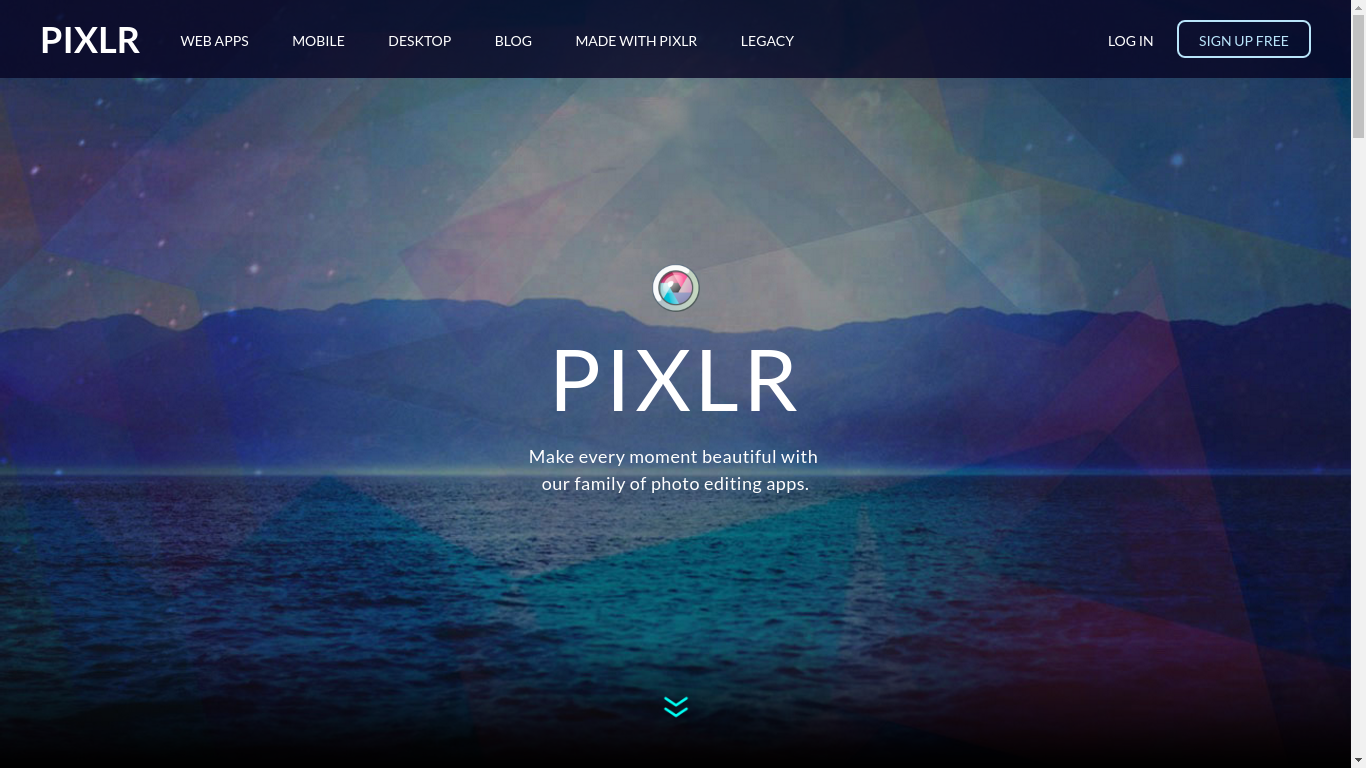In the golden age of digital photography and social media, a single photo can speak volumes. Whether you’re a passionate photographer, a hobbyist, or a social media influencer, the desire to create that perfect image is universal.
We’ve all faced the frustration of capturing what feels like an amazing shot, only to later notice an unwanted object tarnishing the scene. It may be a stray person wandering into your perfect landscape, power lines crossing a clear sky, or just random clutter that you didn’t notice at the time.Technology comes to the rescue with several free apps designed to help you remove these unwelcome elements, leaving behind a pristine image that conveys exactly what you intended.
1. Snapseed
Snapseed is a powerful photo-editing app developed by Google. Its intuitive interface makes it easy for users of all levels to remove distractions from their photos with the “Healing” tool. It’s a small speck or a larger object, Snapseed allows for precise edits, ensuring your photo remains flawless.
2. Adobe Photoshop Express
While removing objects in Photoshop Express requires a bit more familiarity with photo editing, it offers a handy “Spot Heal” tool among its many features. This app is part of the remove an object in photoshop suite, known for its professional-grade editing capabilities. The Spot Heal feature is incredibly effective at removing unwanted objects from any photo seamlessly.

3. TouchRetouch
TouchRetouch is an intuitive app tailored for removing unwanted objects from photos. With a lasso tool works similarly, brush, and clone stamp, you can quickly make elements vanish from your images. It is particularly impressive at removing larger unwanted items or people.
Pros:
- Straightforward interface
- High success rate for object removal
Cons:
- Occasional difficulty with more complex backgrounds
- Lite version with reduced functionality, full version paid
4. Pixlr
Pixlr offers a range of photo editing features, including object removal. Pixlr’s easy-to-use interface and the “heal” tool allow you to paint over unwanted objects or blemishes to blend them away seamlessly. This app stands out for its simplicity and effectiveness, particularly for those who are not professional photo editors but still demand high-quality results.
5. Fotor
Fotor might be known for its photo editing, graphic design, and collage-making capabilities, but it also offers an impressive patch tool for methods to remove unwanted objects. The “Clone” feature lets you select a similar area of the photo to cover up the unwanted object, making it disappear as if it was never there. Fotor balances simplicity with powerful editing tools, making it suitable for a wide range of users.
Getting Crafty with Remove Object – Unwanted Object Remover
Step 1:Initialization
Open the app and grant it access to your photos. After that, select the image from your gallery or camera, and zoom in for precision.
Step 2: Object Detection
Choose the patch tool that suits the object’s shape best, Circular or Brush and draw over the object. The app automatically detects the specific object for removal.
Step 3: Confirm and Save
You’ll see the area masked in red. If satisfied, proceed to the next step to erase. When done, save the edited photo, and it’s ready to be shared.
Wrapping Up
These apps offer different features and levels of complexity, but all provide a way to remove unwanted objects from your precious photos with minimum hassle. Clear instructions and visual guides within the apps themselves make the process user-friendly, ensuring that even those new to photo editing can enjoy a clean and crowd-free image.
Conclusion
In the quest to capture the perfect photo, unwanted objects are a common hurdle. However, this shouldn’t limit your creativity or force you to discard a potentially great image. With these top free apps, you can easily remove those distractions, enhancing your photos to meet your vision. You’re a photography enthusiast, an avid mobile app user, or a social media influencer, these spot healing brush tool empower you to present your world in its best light.
FAQS
Q: Are these object-removal apps free to use?
A: Most of the apps listed offer a free version or have a free trial period. However, advanced features might require a purchase or subscription.
Q: Can I use these apps on both iOS and Android devices?
A: Yes, the majority of these apps are available on both iOS and Android platforms, but it’s always best to check the specific app store listings for compatibility details.
Q: How do I choose the best app for removing the object from my photos?
A: Consider the complexity of your photo editing needs, your skill level, and whether you need additional editing features beyond object removal. Trial and error with free versions can also help you decide.
Q: Will using these apps compromise the quality of my photos?
A: These apps are designed to maintain the quality of your photos while editing. However, the final output can depend on the original photo quality and the extent of the edits made.